FORGOT PASSWORD
Lenovo Ideapad 330 R...
Lenovo Ideapad 330 Ryzen 5 Quad Core - (4 GB/1 TB HDD/Windows 10 Home) 330-15ARR U Laptop(15.6 inch,
Key Features
Lenovo Ideapad 330 Ryzen 5 Quad Core - (4 GB/1 TB HDD/Windows 10 Home) 330-15ARR U Laptop(15.6 inch, - Specifications
General |
|||||||||||
|---|---|---|---|---|---|---|---|---|---|---|---|
| Sales Package | Laptop, Battery, Power Adaptor, User Guide, Warranty Documents | ||||||||||
| Model Number | 330-15ARR U | ||||||||||
| Part Number | 81D200ANIN | ||||||||||
| Series | Ideapad 330 | ||||||||||
| Color | Onyx Black | ||||||||||
| Type | Laptop | ||||||||||
| Suitable For | Processing & Multitasking | ||||||||||
| Battery Backup | Upto 5 hours | ||||||||||
| Power Supply | 45 W AC Adapter | ||||||||||
| Battery Cell | 2 cell | ||||||||||
| MS Office Provided | No | ||||||||||
|
|
|||||||||||
Processor And Memory Features |
|||||||||||
| Processor Brand | AMD | ||||||||||
| Processor Name | Ryzen 5 Quad Core | ||||||||||
| SSD | No | ||||||||||
| RAM | 4 GB | ||||||||||
| RAM Type | DDR4 | ||||||||||
| HDD Capacity | 1 TB | ||||||||||
| Processor Variant | 2500U | ||||||||||
| Clock Speed | 2.2 GHz with Turbo Boost Upto 3.6 GHz | ||||||||||
| Memory Slots | 2 Slots | ||||||||||
| Expandable Memory | Upto 8 GB | ||||||||||
| RAM Frequency | 2400 MHz | ||||||||||
| Cache | 2 MB | ||||||||||
| RPM | 5400 | ||||||||||
| Graphic Processor | AMD Radeon Vega 8 | ||||||||||
| Number of Cores | 4 | ||||||||||
|
|
|||||||||||
Operating System |
|||||||||||
| OS Architecture | 64 bit | ||||||||||
| Operating System | Windows 10 Home | ||||||||||
| System Architecture | 64 bit | ||||||||||
|
|
|||||||||||
Port And Slot Features |
|||||||||||
| Mic In | Yes | ||||||||||
| RJ45 | Yes | ||||||||||
| USB Port | 2 x USB 3.0, 1 x USB 3.0 Type C | ||||||||||
| HDMI Port | 1 x HDMI Port | ||||||||||
| Multi Card Slot | 4-in-1 Card Reader (SD, SDHC, SDXC, MMC) | ||||||||||
|
|
|||||||||||
Display And Audio Features |
|||||||||||
| Touchscreen | No | ||||||||||
| Screen Size | 39.62 cm (15.6 inch) | ||||||||||
| Screen Resolution | 1920 x 1080 Pixel | ||||||||||
| Screen Type | Full HD LED Backlit Anti-glare TN Display | ||||||||||
| Speakers | Built-in Dual Speakers | ||||||||||
| Internal Mic | Single Microphone | ||||||||||
| Sound Properties | 2 x 1.5 W Speakers with Dolby Audio | ||||||||||
|
|
|||||||||||
Connectivity Features |
|||||||||||
| Wireless LAN | WIFI 1x1 AC | ||||||||||
| Bluetooth | v4.1 | ||||||||||
| Ethernet | 100/1000 Mbps | ||||||||||
|
|
|||||||||||
Dimensions |
|||||||||||
| Dimensions | 378 x 260 x 22.9 mm | ||||||||||
| Weight | 2.2 kg | ||||||||||
|
|
|||||||||||
Additional Features |
|||||||||||
| Disk Drive | Not Available | ||||||||||
| Web Camera | 0.3 Megapixel Webcam | ||||||||||
| Antivirus | McAfee LiveSafe 12 Months Subscription | ||||||||||
| Keyboard | Island Style Keyboard | ||||||||||
| Pointer Device | Touchpad | ||||||||||
| Included Software | Lenovo App Explorer, Lenovo Companion 3.0 | ||||||||||
| Additional Features | Li-ion Battery | ||||||||||
|
|
|||||||||||
Warranty |
|||||||||||
| Warranty Summary | 1 Year Onsite Warranty | ||||||||||
| Warranty Service Type | Onsite | ||||||||||
| Covered in Warranty | Manufacturing Defects | ||||||||||
| Not Covered in Warranty | Physical Damage | ||||||||||
| Domestic Warranty | 1 Year | ||||||||||
|
|
|||||||||||
Lenovo Ideapad 330 Ryzen 5 Quad Core - (4 GB/1 TB HDD/Windows 10 Home) 330-15ARR U Laptop(15.6 inch, - Stores
Lenovo Ideapad 330 Ryzen 5 Quad Core - (4 GB/1 TB HDD/Windows 10 Home) 330-15ARR U Laptop(15.6 inch, - Price Disclaimer
Lenovo Ideapad 330 Ryzen 5 Quad Core - (4 GB/1 TB HDD/Windows 10 Home) 330-15ARR U Laptop(15.6 inch, - Reviews
By Shashwat Mishra on Dec, 2018
THIS IS NOT A REVIEW Solutions to all problems 1.most reviews stated that the screen and the battery are the cons of this laptop. Well for the price, the display colour and quality is good though u may feel the resolution is low if u are coming from a 1080p display as this is a 768p display. WINDOWS INSTALLATION 2.those who are facing problems installing windows and drivers related issues- -first download the image of LATEST 1809 windows 10 64 bit from a reputable source. -then create a bootable usb using rufus in GPT and UEFI only mode. -boot the usb in EFI mode by pressing F12. -install windows FOR DRIVERS -go to the lenovo page for this laptop ideapad 330 15-arr to download the drivers. -to save time u can use automatic driver installation option ,but u must install lenovo software bridge and lenovo system update software before. -i recommend updating bios as well. BATTERY now for the battery many people said that battery lasts for only 2 hrs max.Now the issue is partially cause by using old window version so UPDATE the windows . the reason is 15w tdp is divided between gpu and cpu which sometimes causes throttling and battery drain. -the solution i preferred is to limit the maximum cpu usage to 80% or something in advanced battery settings ,for both on battery and plugged in options. This also improves GAMING performance. Now i am getting more than 3hrs of backup on this laptop while normal normal usage . THIS LAPTOP FAR EXCEEDS WHAT A LAPTOP CAN DO AT THIS PRICE i.e 30k
By Digvijay Shrivastava on Nov, 2018
Performance Beast in Price Range everthing working same as i expected from ryzen 5 but Thanks To LENOVO who gives DOLBY ATOMS with it.. Really i Enjoyed with Sony D40 and sound quality looks like theater with zero desortion, display is good according to price range after u buy u HAVE to install window 10(1803 or later) with UEFI GPT mode (not in legecy mode because this motherbord new & support UEFI MODE) THIS INFORMATION I GET FROM LENOVO TECHNICAL TEAM.. I only issue faced with right click not working (after 2 days struggle i got solution with rigistry edit) so now its working fine : every games working Gta, need for speed, wwe2k18, PCSX2.. etc fine with medium to high (55-60fps) i don't feel any battery issue because i preffer performance but some people complaint here about that so simple solution - just reduced cpu speed & u easily get 4-5 hours. This also support fast charging. So here everything is fine according to me.. I have lenovoG570 since 9 year & they r still working so u understood how lenovo tough & build their product.. One thing more i want to shaer that i am struggle 3 days to complete thier driver & windows setup & found this simple solution for everyone u just install windows 10 (1803) & create bootable in UEFI with GPT & Install it dont download driver separately just download LENOVO SYSTEM UPADTE app they will install every driver automatically.. (so u save 3 days struggle like me?) hope i clear everthing here.
By Nitish Pal on Nov, 2018
Blazingly Fast...First Boot was seriously Fast...May be just few hundreds of seconds to load things up...and everything is fine for now...AMD Ryzen Series is the new Future...and Intel is not always an Option... Regarding Battery Life: Nice...If Operated on Battery saver Mode...it lasts around 5-6 hours... On Performance Mode...It will last only for 2-3hours(max)... (Intermediate Battery Mode Recommended)... Kindly Update the Windows after the first Boot (Most Importantly that 6 MB BIOS Update)...i.e. 400-500MB of Windows Updates and few GBs of Microsoft Apps... McAfee (Anti-Virus) Issue: Although an original version of McAfee Anti-virus is installed, its always running in the background and consuming up 600MB-1GB of RAM and always 2.6GB-3.0GB is being consumed out of 3.6GB(available) RAM with moderate or no use...(and while browsing, trust me, there is slight Stuttering as well)... After uninstalling McAfee, the system runs smoothly and Windows Defender is more than enough for the Third-Party Malwares and all. So, just a small advice but react as you wish.
By Flipkart Customer on Aug, 2018
This is a beast in this price range , Ryzen 2500u has high benchmarks than i5 8 gen proceeors and it's graphics lies between 940 mx and 150 mx Best deal in this price range The most biggest con of it that this do not have backlit keyboard but in this price range maybe it is not a thing to ask . Display was of poor resolution to display with lower contrast hue nd viewing degrees than an ips screen 720×1366 bt u can change the resolution to Quad HD using amd VSR nd now it can beat many full HD displays TN panel is good for gaming coz it is faster than ips ones , The battery life was a problem first but when I adjusted colurs , downloaded it's Lenovo drivers nd optimize it's brightness using and crimson it's battery life stands for 3 and a half hours on normal usage like browsing , coding ,editing ,watching movies I.e Note : It has throttleling issues implanted by Lenovo when u game it uses 15 tdp both CPU & GPU so GPU runs at 300 MHz less than half of it's speed nd processors too gets underclocked hence u see gaming lags and performance gap between YouTube gameplay , u can remove it by updating bios from Lenovo official site of this laptop for that u have to convert ur disk type from mbr to gpt via partition manager software nd then u can utilize it's full potential guys
By Sohail Ansari on Sep, 2018
This laptop is really better than as i expected before buying. Pros:- 1)ryzen5 2500u. 2)similiar benchmarchs to i5 8th and better in terms of gpu. 3)processing is very fast. 4)30 seconds boot up time. 5)thin and light weight as well as stylish in looks. 6)good built quality. 7) touchpad is as smooth as butter. 8)8 gb ram. Cons:- 1) display is not good, it's average. 2) no optical disk drive. 3)2.5 hrs battery life. 4) very bad webcam only 0.3 mp. 5) viewing angle is very bad.
By ANIL KUMAR on Mar, 2019
My honest review about this laptop:- 1-Screen is good not that bad as many have mentioned about it. 2-Batter is decent but Lenovo should have improved it. 3-Performance is similar to i5 8th generation 4-Speakers are of good quality but not that much loud 5-Light gaming is possible like Fry car 5
By Kuldeepkumar Rupapara on Oct, 2018
adding another 4gb ram takes performance to peak in this price range.
By nani ashok on Sep, 2018
i recommend u guys to buy this..........totally worth for money..amazing graphics....good battery back up.....very speed processor.....light weight.....ping me in for any doubts
By BUNIN S RAJ on Oct, 2018
TOUCH-PAD WONT WORK UNTIL U INSTALL DRIVERS {FOR FIRST-TIME USERS}. I was using this laptop for last 3 days ,i have to say it is one of the BEST LAPTOP UNDER 30000 segment {got it for 29000 on big billion sale} Actually i was looking to buy A LAPTOP powered by INTEL i3 ,but now i find my self fortunate that i choose RAYZEN 5 over INTEL. IT will be a nightmare for intel i5 8th gen but one thing that i can say for sure that it is way more powerful than i3 6th generation processors because i own this INTEL processor on my desktop {Intel i3 laptop cost around rs28000, price comparison} it can run most game at low settings{thanks to AMD radeon vega8 graphics} ,on driver side, download and install AMD drivers from lenovo site,in RADEON display setting u will find virtual super resolution turn it on ,u will find a notable difference in display, in video mode select vivid mode u can observe notable change in contrast ratio{based on your taste}. u can improve laptop perfomance by enabling AMD VIRTULIZATION TECHNOLOGY in BIOS CON 1366 RESOLUTION DISPLAY{CONSIDERING THE PRICE IT IS OK} BATTERY BACKUP ALMOST 2 HRS LARGE PLASTIC BAZELS ON TOP OF DISPLAY{OUTDATED} VERDICT -------- A COMPLETE PACKAGE {BLINDLY GO FOR IT}
By Shamir Patni on Jan, 2019
Windows 10 home, booting fast. Speed average. 4gb ram on windows 10x64 cause lagging sometimes in multitasking. Using this laptop with following modification: added 8gb ram and 120gb SSD. After upgrading laptop performing super fast. No lagging. Overall design is excellent only drawback is only two USB ports and all ports are on one side only. Display is excellent but very very poor viewing angles. Battery charging very fast but also draining at equal pace. Keyboard is good. Touchpad very smooth. Overall good value for money at the price of 29000. Removed one star due to poor viewing angles and 4gb ram that sometimes cause lacking.
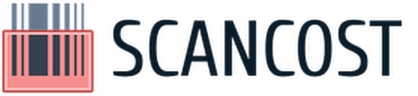




















Terrific!